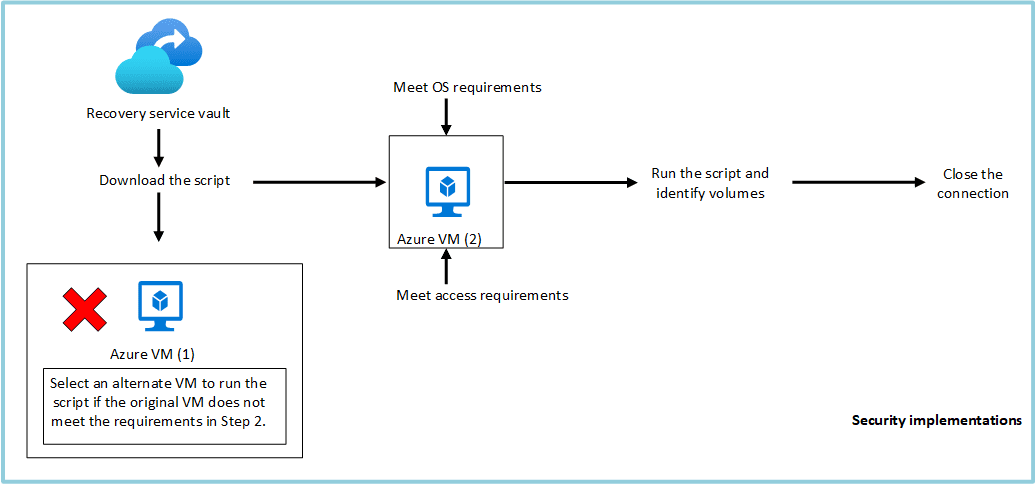If you are working on a document or spreadsheet, and you mistakenly save it with the wrong name or in the wrong location, you risk losing it forever. If your document is something sensitive such as a resume, cover letter, or CV that you sent to an employer as part of your job application, then this is even more frightening.
The data recovery software may be able to help you get those files back if they aren’t too badly damaged. There are several different kinds of recovery software out there – some cost money and others don’t cost anything except for the time you spend installing it.
What to Do If You Only Mislabeled a File
First, before you try any recovery methods, you should check to make sure that you didn’t just mislabel a file. If you are working on a sensitive file and you mislabeled the file, you might want to simply re-save it with the correct label and be done with it. If you mislabeled a file and saved it to a flash drive or another location where you don’t have easy access to it, you will have to restore it from the backup copy you made.
How Recovery Software Works
The goal of data recovery software is to find the file or files you want to recover, and then try to use the computer’s normal file system to repair them. The recovery software will try to identify the data in the file or files, and then try to correct the damage that caused the file to become corrupt or lost. Depending on the severity of the damage, the software may be able to repair the file and make it usable again. The recovery software may also be able to find copies of files that were copied to another location but that have since been deleted. The recovery software may also be able to reverse the process of formatting a drive and restore an entire drive to its original state.
How to Recover a Target File with Recovery Software
The main thing to keep in mind when recovering a target file is that you want to pick the right file type for recovery. You may be trying to recover a picture file that got corrupted, a Word file that accidentally got deleted, or an Excel spreadsheet that got accidentally overwritten. Depending on the type of file you are trying to recover, you will want to select the appropriate file type for recovery. If you are trying to recover one or more pictures, you will want to select a picture file type. If you are trying to recover a Word document, you will want to select a word processing file type. If you are trying to recover an entire hard drive, you will want to select a hard drive file type. You can use iTop Data Recovery for all kinds of recovery.
How to Recover Deleted Files
If you accidentally deleted a file, you can try to recover it using a photo recovery program. If the file was a picture, you can try to recover it using a picture recovery program. Basically, you want to choose the file type you are trying to recover, and then select the same file type for the recovery mode. If the file you are trying to recover was deleted from the Recycle Bin, you will just need to empty the Recycle Bin.
Final Words
The sooner you start trying to get your lost and corrupted files recovered, the better your chances are of being successful. The longer you wait, the more damage the file will sustain, making it harder for the recovery program to repair the file.